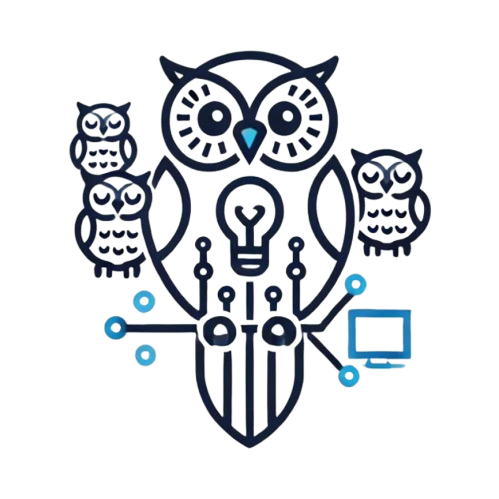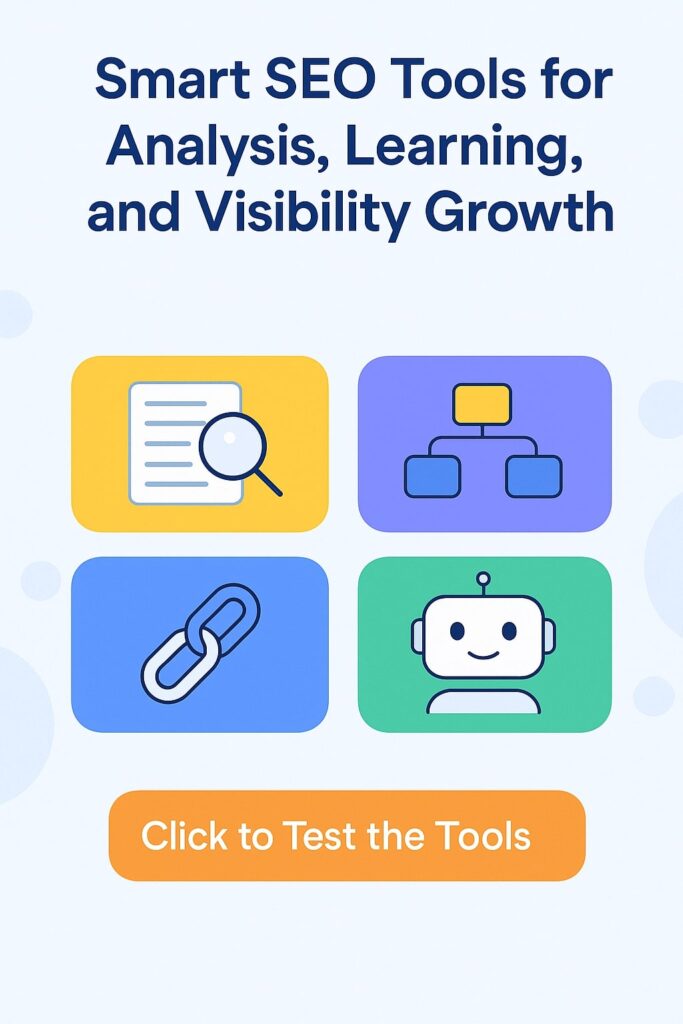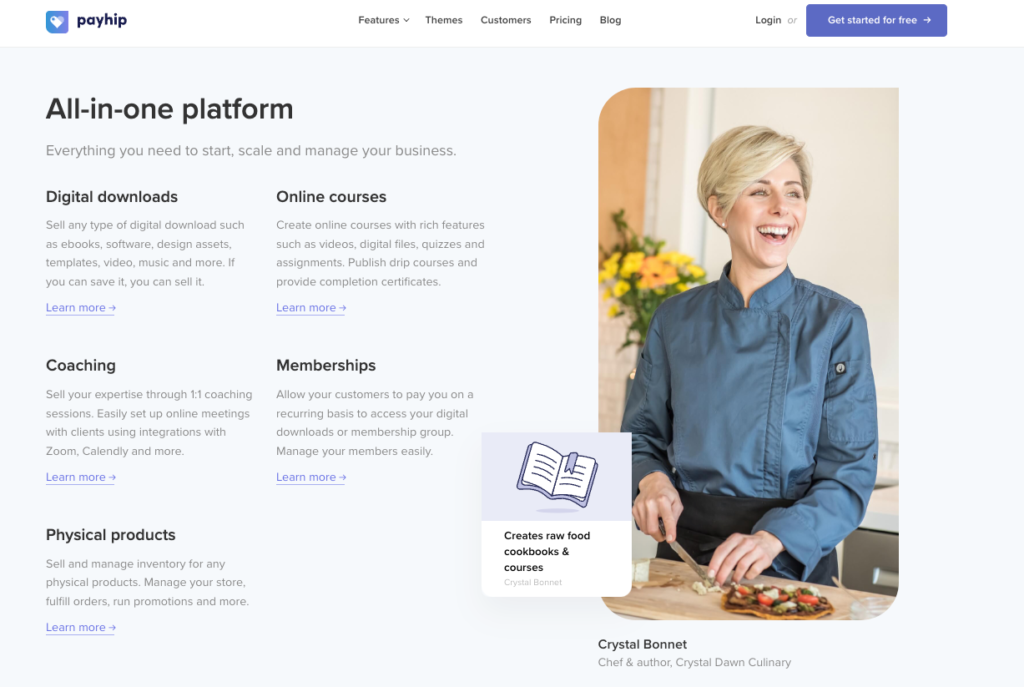Creating a Dynamic Table of Contents for WordPress Posts with PHP
A table of contents (TOC) not only improves user experience by making navigation easier but also enhances SEO by structuring content for search engines. In this article, you’ll learn how to automate the creation of a dynamic TOC for WordPress posts using PHP. We’ll cover extracting headings, inserting the TOC automatically, and adding CSS/JavaScript to style and enhance the TOC.
Why a Table of Contents is Important
- Improves User Experience – Visitors can quickly jump to the section they find most relevant.
- Enhances SEO – Google favors structured and organized content.
- Increases Engagement – A TOC can help readers stay longer by showing content depth and making navigation seamless.
Step 1: Extracting Headings from Post Content
To generate a TOC dynamically, we need to extract headings (h2, h3, etc.) from the post content. Here’s how to do it using PHP:
function extract_headings($content) {
preg_match_all('/<h([2-6])>(.*?)<\/h[2-6]>/', $content, $matches, PREG_SET_ORDER);
$toc = '<ul class="toc">';
$counter = 1;
foreach ($matches as $match) {
$id = 'section-' . $counter++;
$level = $match[1];
$title = $match[2];
// Replace heading with anchor link
$content = str_replace($match[0], "<h$level id='$id'>$title</h$level>", $content);
// Add to TOC list
$toc .= "<li class='toc-level-$level'><a href='#$id'>$title</a></li>";
}
$toc .= '</ul>';
// Return modified content and TOC
return ['toc' => $toc, 'content' => $content];
}Step 2: Automatically Insert TOC into Posts
Now that we have the function to extract headings, we need to automatically insert the TOC at the start of the post. This can be done by hooking into the_content filter.
function add_toc_to_content($content) {
if (is_single()) {
$result = extract_headings($content);
$toc = $result['toc'];
$content = $result['content'];
// Insert TOC at the beginning of the post
$content = $toc . $content;
}
return $content;
}
add_filter('the_content', 'add_toc_to_content');Step 3: Styling the Table of Contents with CSS
The TOC should be visually appealing and responsive. Here is a basic CSS snippet to style the TOC:
.toc {
background: #f9f9f9;
border: 1px solid #ddd;
padding: 10px;
margin-bottom: 20px;
}
.toc li {
list-style: none;
margin: 5px 0;
}
.toc a {
text-decoration: none;
color: #0073aa;
}
.toc a:hover {
text-decoration: underline;
}Step 4: Adding Smooth Scroll with JavaScript
To enhance user experience, let’s add smooth scrolling when the user clicks on TOC links.
<script>
document.querySelectorAll('.toc a').forEach(anchor => {
anchor.addEventListener('click', function(e) {
e.preventDefault();
const target = document.querySelector(this.getAttribute('href'));
target.scrollIntoView({ behavior: 'smooth' });
});
});
</script>Final Thoughts
With just a few lines of PHP, CSS, and JavaScript, you can automate the creation of a dynamic table of contents in WordPress. This not only improves usability but also contributes to better SEO. Customize the styles and functionality to fit the design of your site, and watch your content become more structured and accessible.
Micro tools for SEO based on AI
Smart SEO Keyword Clustering & Intent Analysis Assistant Keyword Navigator is a specialized Gemini Gem…
Pet Projects: From Passion to Profit
What is a Pet Project?Why Are Pet Projects Popular?Understanding Pet ProjectsTypes of Pet ProjectsReal-World Examples…
Digital PR in the Modern Age: A Complete Guide
Establishing a strong online presence is crucial for any business or brand. This is where…
10 Steps For How To Become A Content Creator
Content creation has become one of the most sought-after careers today. As a content creator,…
Link Building for Crypto/Blockchain Websites
Link building plays a vital role in the SEO strategy of any crypto project. It…
Link Building for eCommerce Websites
SEO implementation for e-commerce is essential for driving business growth, as a large share of…