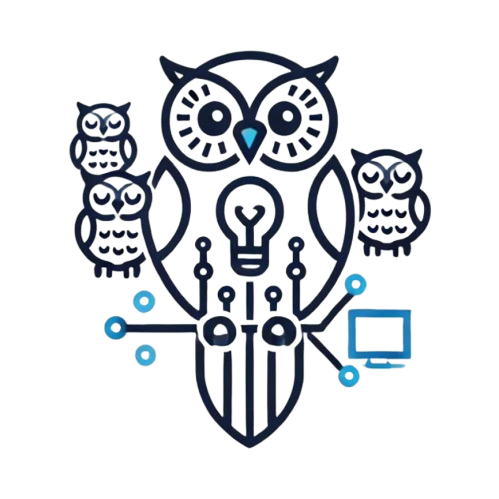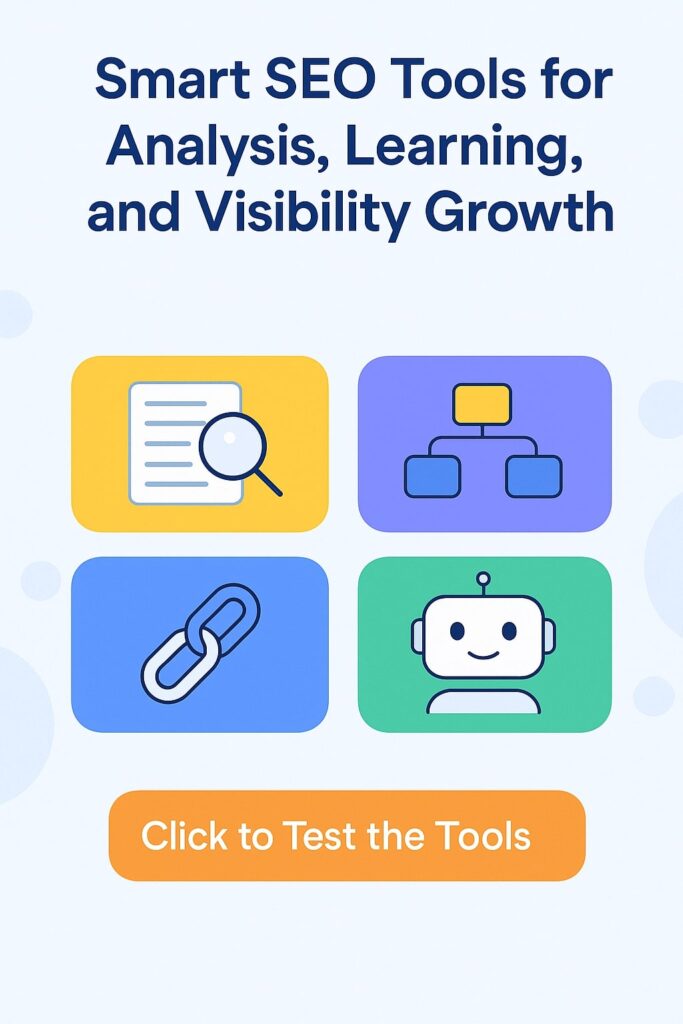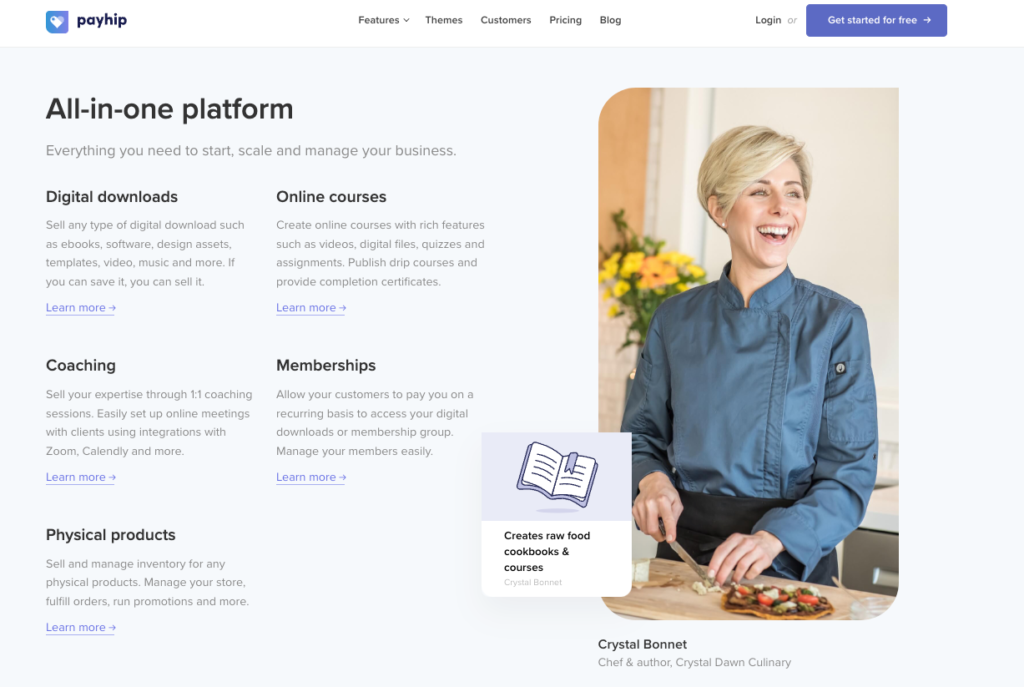Automating Content Management in WordPress with PHP Scripts
Managing content on a growing WordPress site can become time-consuming. Automating certain tasks using PHP scripts can significantly streamline workflows, reduce manual effort, and ensure consistency across your site. In this article, we’ll explore practical ways to automate content management in WordPress with PHP, providing examples for each solution.
Why Automate Content Management?
Automation helps reduce repetitive tasks, minimize errors, and enhance productivity. Whether you’re updating multiple posts, assigning categories, or importing bulk content, PHP scripts can save valuable time and ensure uniform changes across the site.
1. Bulk Updating Post Titles or Content
Imagine you need to append a disclaimer to all posts in a specific category. A PHP script can automate this update.
Example:
This script appends a disclaimer to all posts under the “News” category.
php function update_posts_with_disclaimer() {
$args = array(
'category_name' => 'news',
'posts_per_page' => -1
);
$posts = get_posts($args);
foreach ($posts as $post) {
$updated_content = $post->post_content . "\n\n<p><em>This article is for informational purposes only.</em></p>";
wp_update_post(array(
'ID' => $post->ID,
'post_content' => $updated_content
));
}
}
add_action('init', 'update_posts_with_disclaimer');How It Works:
- Fetches all posts under the “News” category.
- Loops through each post and appends the disclaimer to the content.
- Updates the post using
wp_update_post().
2. Automating Category Assignments
Automatically assign a category to posts that contain specific keywords in the title.
Example:
php function assign_category_based_on_title() {
$args = array(
'posts_per_page' => -1,
'post_status' => 'publish'
);
$posts = get_posts($args);
foreach ($posts as $post) {
if (strpos($post->post_title, 'Guide') !== false) {
wp_set_post_categories($post->ID, array(10), true); // Category ID 10 is "Tutorials"
}
}
}
add_action('init', 'assign_category_based_on_title');Explanation:
- Checks all posts for the word “Guide” in the title.
- Automatically assigns them to the “Tutorials” category (category ID 10).
3. Automatically Update Post Meta Data
If you need to update metadata for all posts (e.g., setting a default value for a custom field), PHP scripts can handle this efficiently.
Example:
php function update_post_meta_field() {
$args = array(
'posts_per_page' => -1,
'post_status' => 'publish'
);
$posts = get_posts($args);
foreach ($posts as $post) {
update_post_meta($post->ID, 'custom_field_key', 'Default Value');
}
}
add_action('init', 'update_post_meta_field');Purpose:
- Adds or updates a custom meta field for all posts with a default value.
4. Bulk Deleting Old Drafts
To keep the database clean, old draft posts can be automatically removed.
Example:
php function delete_old_drafts() {
$args = array(
'post_status' => 'draft',
'posts_per_page' => -1
);
$posts = get_posts($args);
foreach ($posts as $post) {
wp_delete_post($post->ID, true);
}
}
add_action('init', 'delete_old_drafts');- Deletes all draft posts permanently from the database.
5. Automating Image Alt Text Updates
Ensure all images have descriptive alt text based on the post title.
Example:
php function update_image_alt_text() {
$args = array(
'posts_per_page' => -1,
'post_status' => 'publish'
);
$posts = get_posts($args);
foreach ($posts as $post) {
$attachments = get_attached_media('image', $post->ID);
foreach ($attachments as $attachment) {
update_post_meta($attachment->ID, '_wp_attachment_image_alt', $post->post_title);
}
}
}
- Automatically updates alt text for images with the post title for better SEO.
Conclusion
Automating content management with PHP scripts simplifies tedious tasks and helps maintain site consistency. These examples are just the starting point—customize them to fit your specific needs and keep your WordPress site running smoothly.
Micro tools for SEO based on AI
Smart SEO Keyword Clustering & Intent Analysis Assistant Keyword Navigator is a specialized Gemini Gem…
Pet Projects: From Passion to Profit
What is a Pet Project?Why Are Pet Projects Popular?Understanding Pet ProjectsTypes of Pet ProjectsReal-World Examples…
Digital PR in the Modern Age: A Complete Guide
Establishing a strong online presence is crucial for any business or brand. This is where…
10 Steps For How To Become A Content Creator
Content creation has become one of the most sought-after careers today. As a content creator,…
Link Building for Crypto/Blockchain Websites
Link building plays a vital role in the SEO strategy of any crypto project. It…
Link Building for eCommerce Websites
SEO implementation for e-commerce is essential for driving business growth, as a large share of…